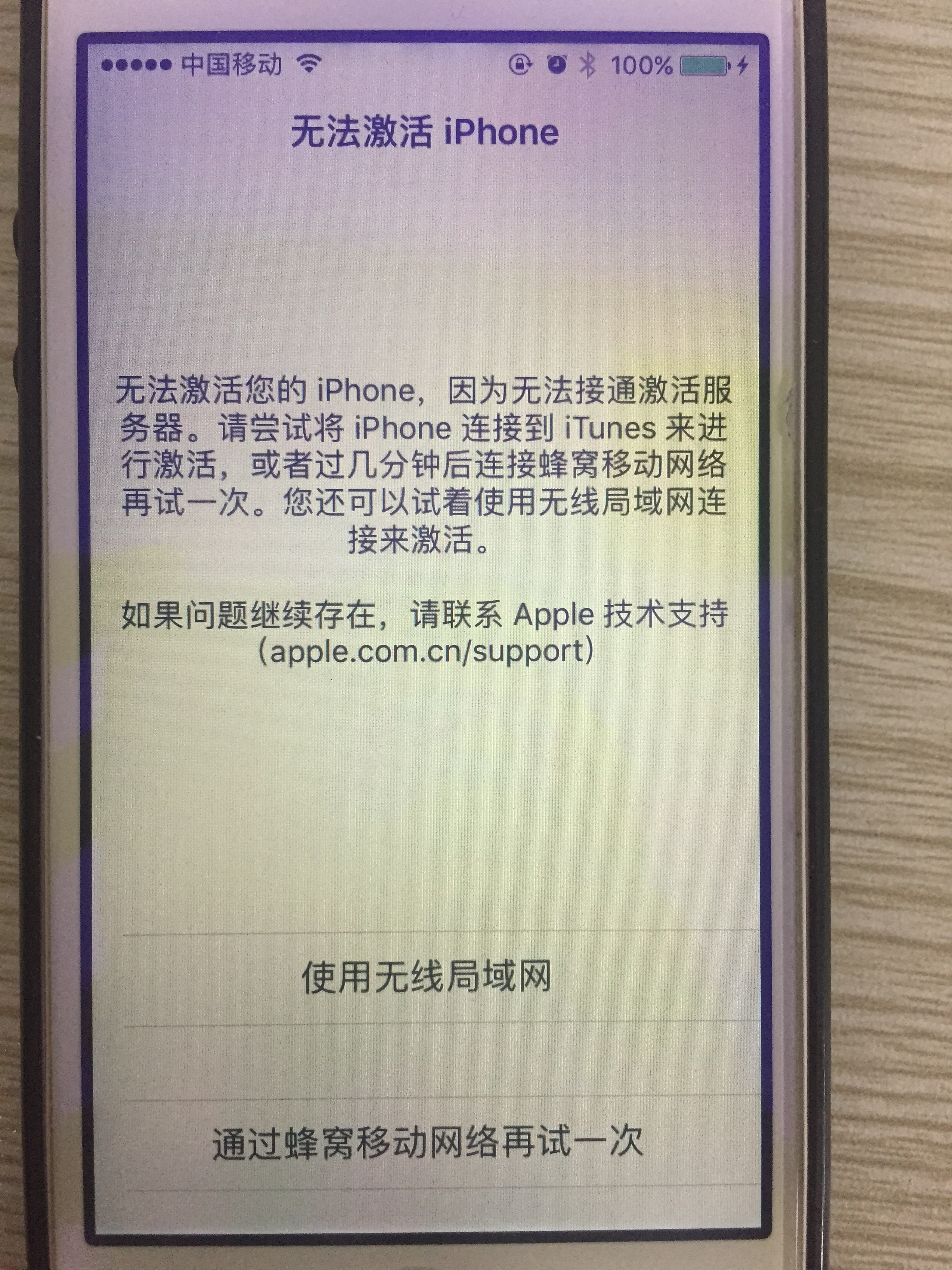firstTweakProject.xm中代码 就是简单的hook SpringBoard
%hook SpringBoard
-(void)applicationDidFinishLaunching:(id)application {
%orig;
UIAlertView *alert = [[UIAlertView alloc] initWithTitle:@“Hello, Gof!” message:@“LeeGof is very handsome” delegate:self cancelButtonTitle:@“OK” otherButtonTitles:nil];
[alert show];
NSLog(@"");
}
%end
iosopendevDevice中也配置了id
sign都设置为空
但是 command shift I报错
Preparing to run Xcode Build Phase…
Signing /Users/joe/Library/Developer/Xcode/DerivedData/firstTweakProject-flrapqvsavplycaxjfpzoasldbzj/Build/Products/Release-iphoneos/firstTweakProject.dylib with ldid… Done.
Copying /Users/joe/Library/Developer/Xcode/DerivedData/firstTweakProject-flrapqvsavplycaxjfpzoasldbzj/Build/Products/Release-iphoneos/firstTweakProject.dylib to package directory at /Users/joe/Desktop/逆向Theos/firstTweakProject/firstTweakProject/Package/Library/MobileSubstrate/DynamicLibraries…
Preparing to build package…
Setting control file /Users/joe/Desktop/逆向Theos/firstTweakProject/firstTweakProject/Package/DEBIAN/control Version field to 1.0-1 using /Users/joe/Desktop/逆向Theos/firstTweakProject/firstTweakProject/PackageVersion.plist… Done.
Building package … Done.
Creating zip /Users/joe/Desktop/逆向Theos/firstTweakProject/Packages/com.kainuo.firstTweakProject_1.0-1_iphoneos-arm.zip… Done.
ssh: connect to host 10.0.0.7 port 2222: Connection refused
Failed to create directory /var/root/iOSOpenDevPackages on device 10.0.0.7
Command /bin/sh failed with exit code 255
这是什么原因呢